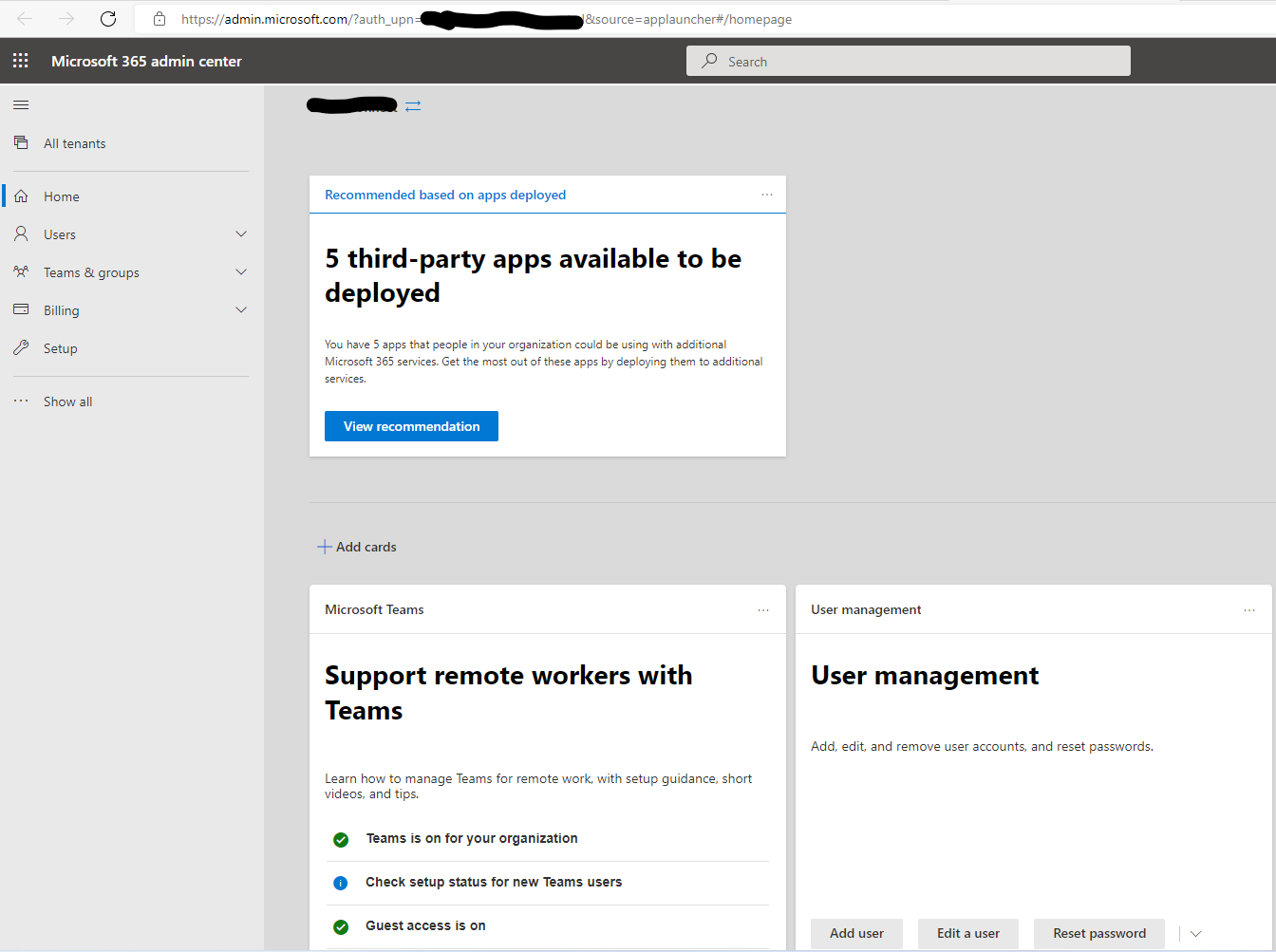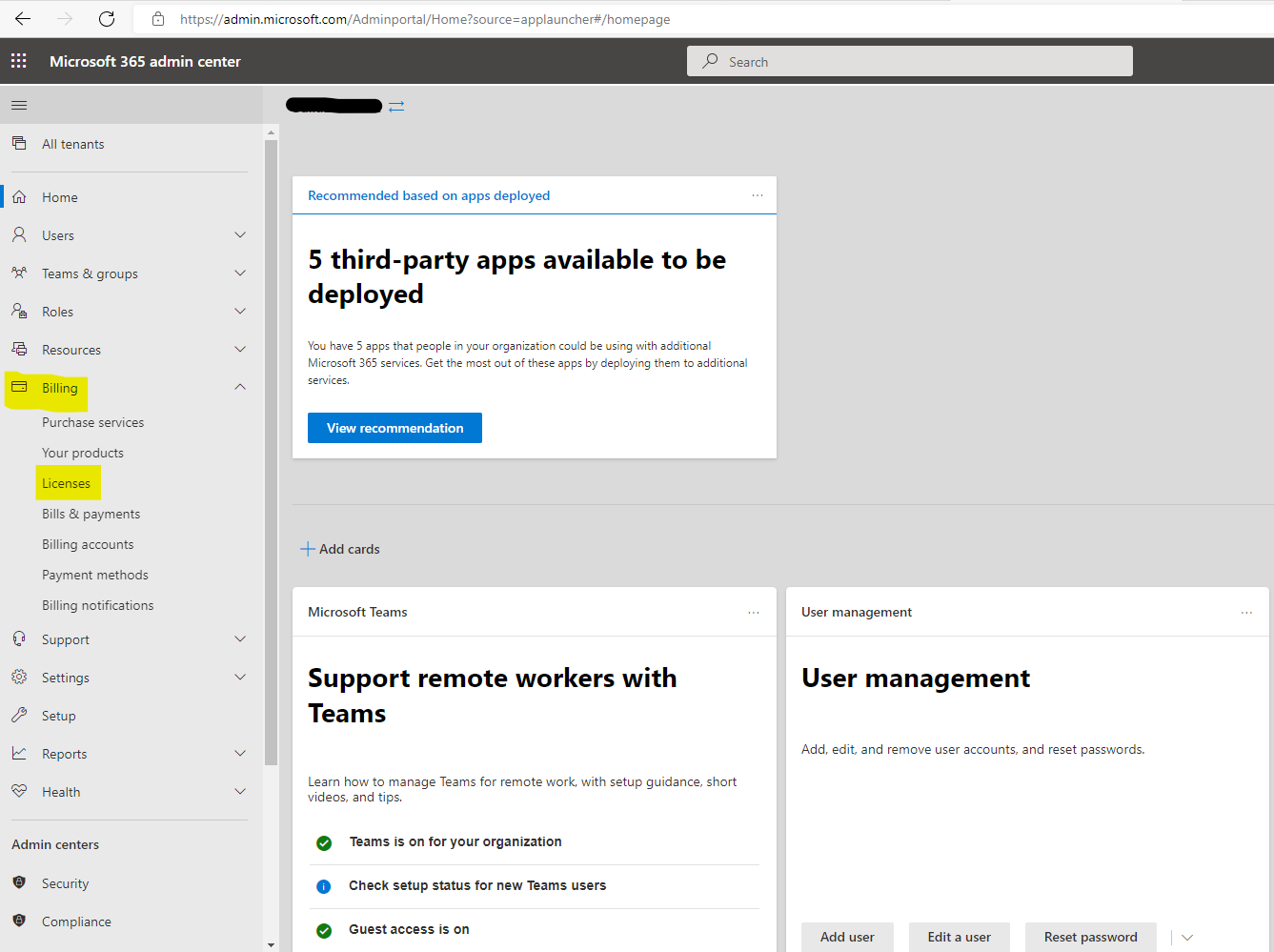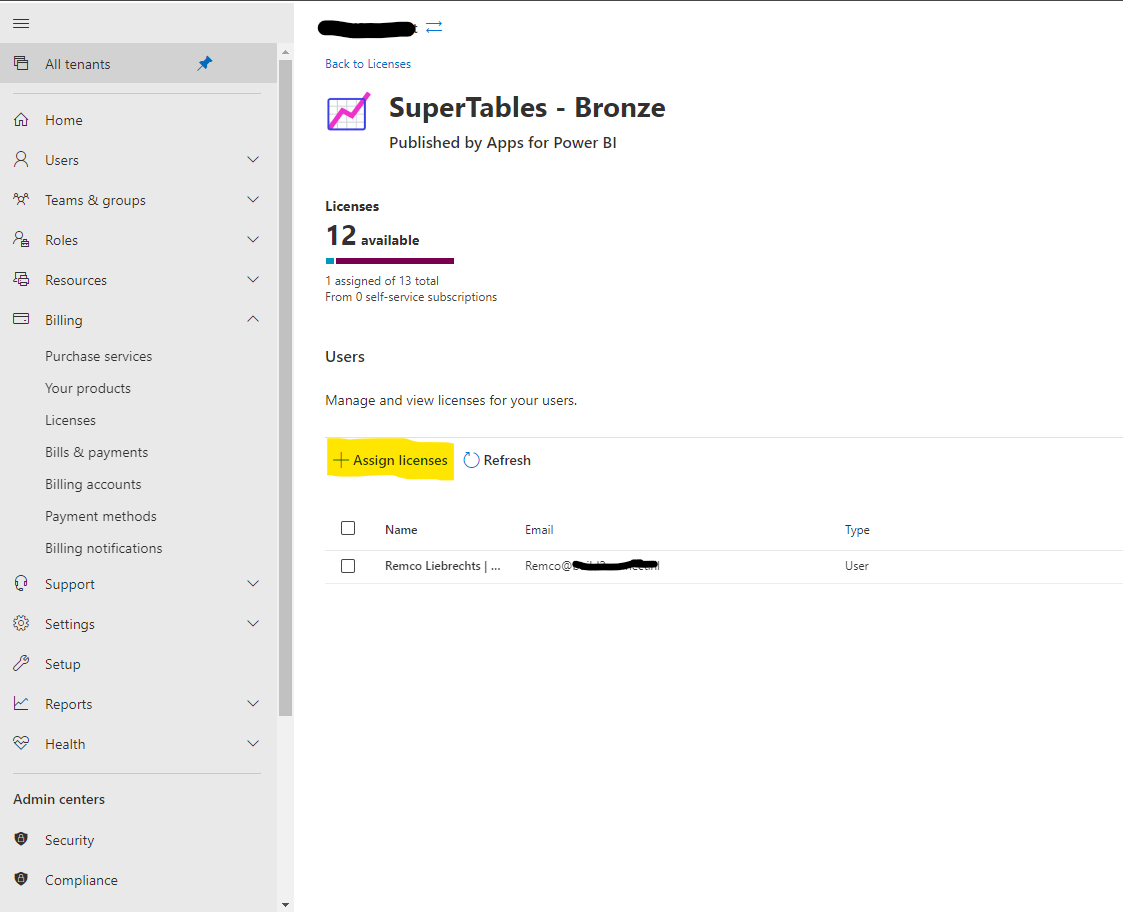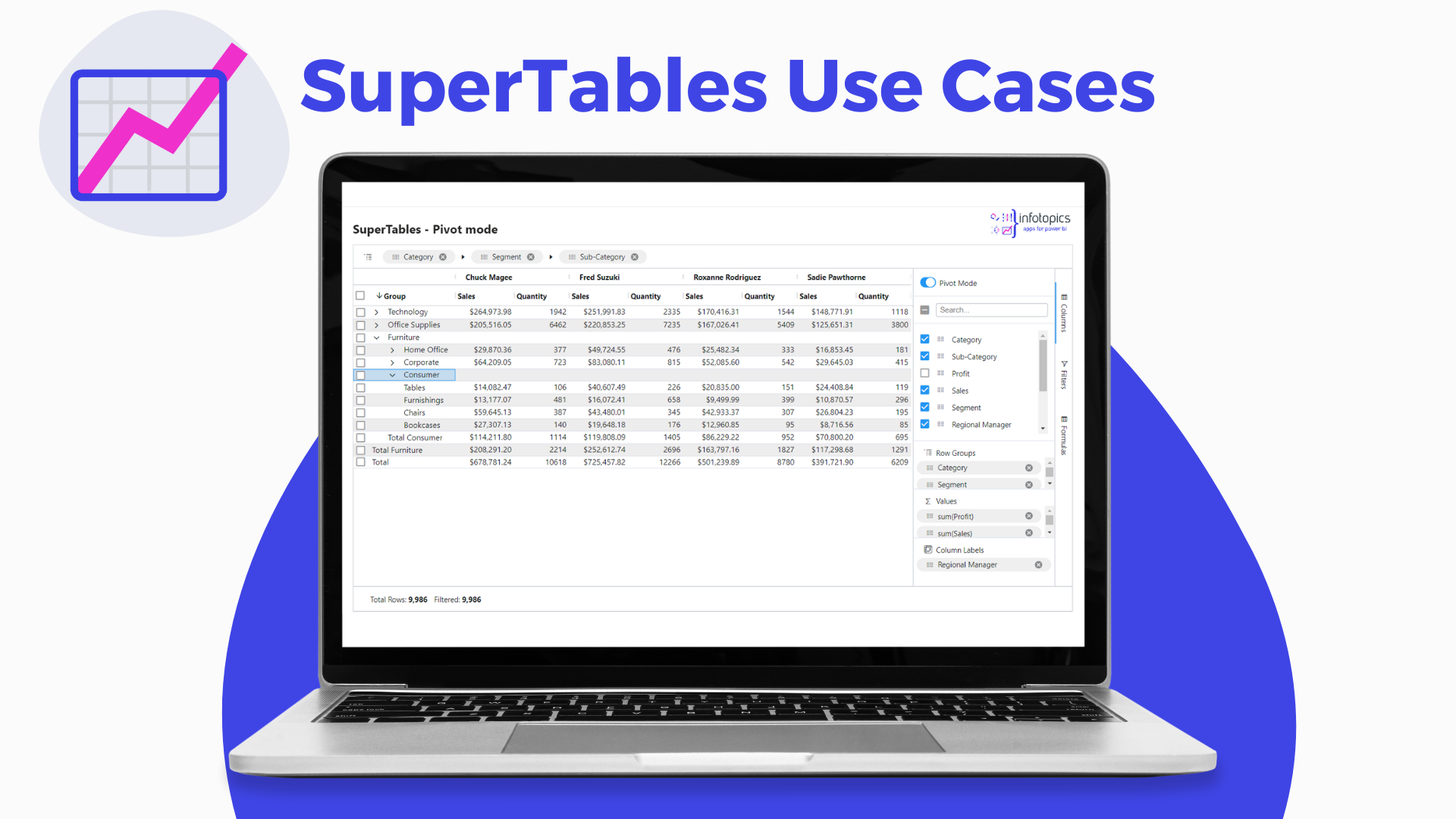How to Assign Visuals to a user in Microsoft Power BI
Thank you for buying our visual! Now that you’ve purchased the licenses, all you need to do is connect them to the users who will be using our visual. This is as easy as any other Microsoft license.
1. Go to https://admin.microsoft.com/ and login as a admin user
2. Go to Billing > License
2. Click on the Visual that you want to assign, if it is not visible, check that you do not have a filter turned on
3. Now you can see who all already have a license for this visual, want to assign a license to a user? Click on “Assign licenses”
4. Search for the user that needs the license and click on “Assign”, wait around 30 minutes, reload Power BI and you have the full experience!
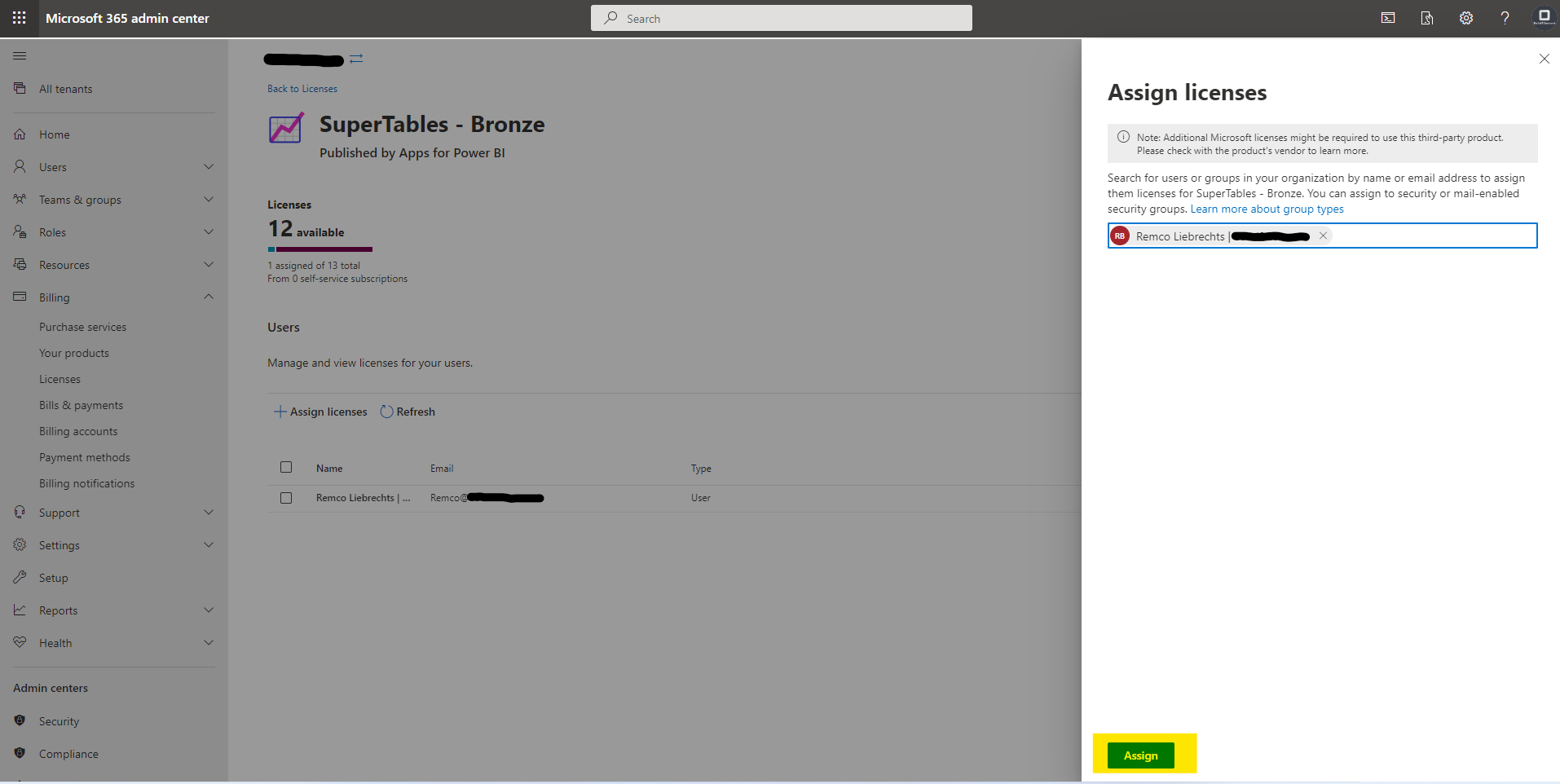
We love to make solutions and help Power BI users to do things more efficiently. If you have feedback, ideas, questions or need support, please share them with us! Also, don’t forget to follow us on social media for our latest news and updates.