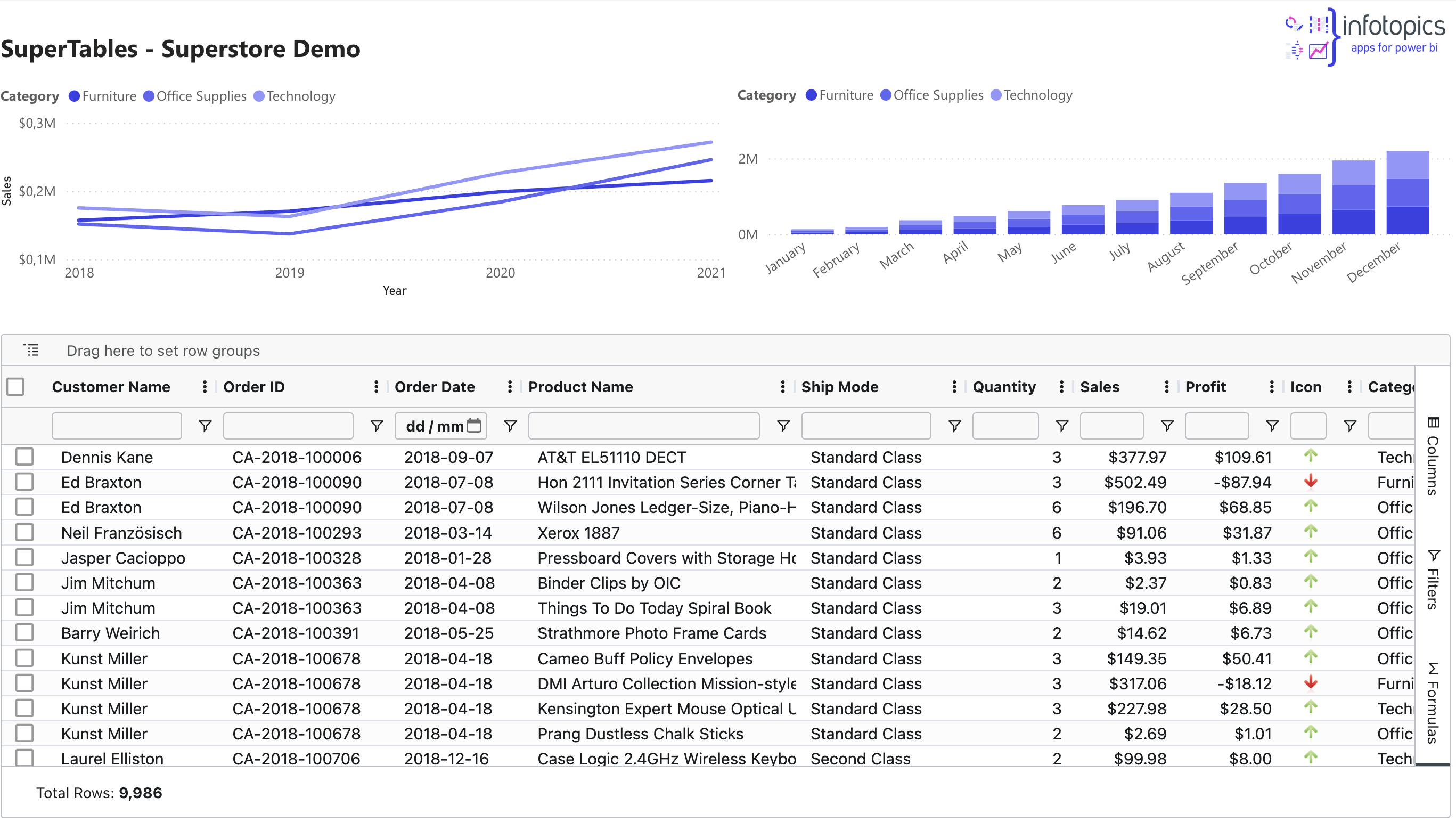SuperTables
Learn from use cases.
Use Excel-like features without leaving Power BI.
With the SuperTables Extension for Power BI, you can offer your dashboard users the power of interactive and dynamic Excel-like tables. Enable users to decide how to organize and analyze their data in a flexible grid using features just like in Excel without leaving Power BI. Enrich your dashboards with SuperTables and allow your users to do their own analysis with the summarized data of your visualizations.

“SuperTables really helps us to do something unique. It gives our end-users the self-service capability through flexibility. And it allows us to still control the environment and protect the data.”

“Since SuperTables is so user-friendly, we find that our stakeholders intuitively know how to navigate the tool & feel empowered to conduct their own analysis. We’ve had great success introducing teams who power-use spreadsheets by bridging the gap with SuperTables”

“For us, there are millions at stake. That’s why it’s crucial to have 100% adoption in the sales team and allow the end users to organize their work directly.”
Better Together.